Asset-Aware Scheduling¶
Added in version 2.4.
Quickstart¶
In addition to scheduling dags based on time, you can also schedule dags to run based on when a task updates an asset.
from airflow.sdk import DAG, Asset
with DAG(...):
MyOperator(
# this task updates example.csv
outlets=[Asset("s3://asset-bucket/example.csv")],
...,
)
with DAG(
# this DAG should be run when example.csv is updated (by dag1)
schedule=[Asset("s3://asset-bucket/example.csv")],
...,
):
...
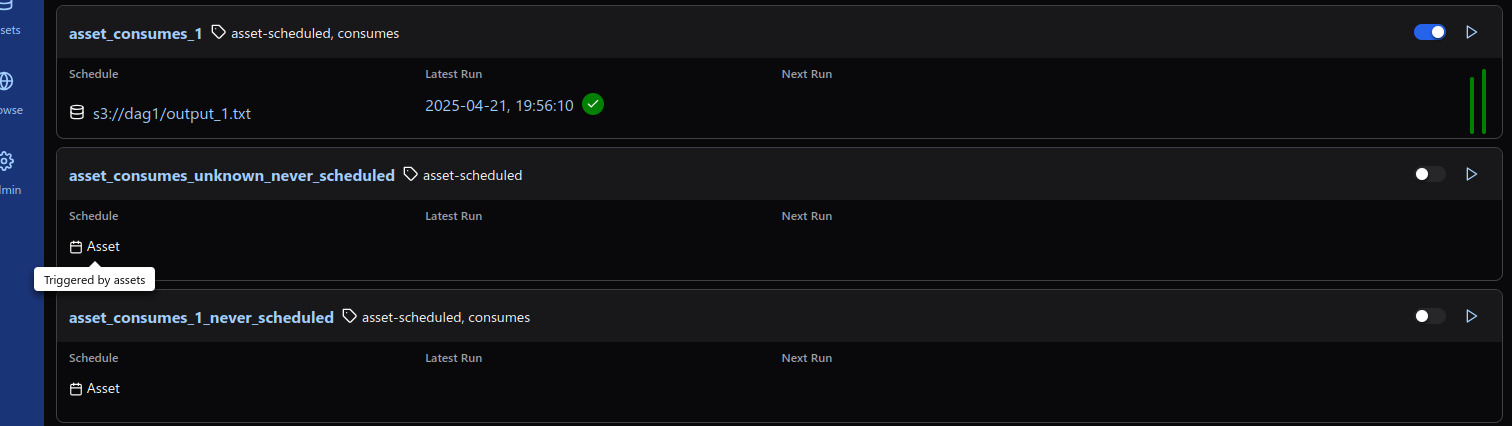
See also
Asset Definitions for how to declare assets.
Schedule dags with assets¶
You can use assets to specify data dependencies in your dags. The following example shows how after the producer task in the producer DAG successfully completes, Airflow schedules the consumer DAG. Airflow marks an asset as updated only if the task completes successfully. If the task fails or if it is skipped, no update occurs, and Airflow doesn’t schedule the consumer DAG.
example_asset = Asset("s3://asset/example.csv")
with DAG(dag_id="producer", ...):
BashOperator(task_id="producer", outlets=[example_asset], ...)
with DAG(dag_id="consumer", schedule=[example_asset], ...):
...
You can find a listing of the relationships between assets and dags in the Asset Views.
Multiple assets¶
Because the schedule parameter is a list, dags can require multiple assets. Airflow schedules a DAG after all assets the DAG consumes have been updated at least once since the last time the DAG ran:
with DAG(
dag_id="multiple_assets_example",
schedule=[
example_asset_1,
example_asset_2,
example_asset_3,
],
...,
):
...
If one asset is updated multiple times before all consumed assets update, the downstream DAG still only runs once, as shown in this illustration:
Fetching information from a triggering asset event¶
A triggered DAG can fetch information from the asset that triggered it using the triggering_asset_events template or parameter. See more at Templates reference.
Example:
example_snowflake_asset = Asset("snowflake://my_db/my_schema/my_table")
with DAG(dag_id="load_snowflake_data", schedule="@hourly", ...):
SQLExecuteQueryOperator(
task_id="load", conn_id="snowflake_default", outlets=[example_snowflake_asset], ...
)
with DAG(dag_id="query_snowflake_data", schedule=[example_snowflake_asset], ...):
SQLExecuteQueryOperator(
task_id="query",
conn_id="snowflake_default",
sql="""
SELECT *
FROM my_db.my_schema.my_table
WHERE "updated_at" >= '{{ (triggering_asset_events.values() | first | first).source_dag_run.data_interval_start }}'
AND "updated_at" < '{{ (triggering_asset_events.values() | first | first).source_dag_run.data_interval_end }}';
""",
)
@task
def print_triggering_asset_events(triggering_asset_events=None):
for asset, asset_list in triggering_asset_events.items():
print(asset, asset_list)
print(asset_list[0].source_dag_run.dag_id)
print_triggering_asset_events()
Note that this example is using (.values() | first | first) to fetch the first of one asset given to the DAG, and the first of one AssetEvent for that asset. An implementation can be quite complex if you have multiple assets, potentially with multiple AssetEvents.
Manipulating queued asset events through REST API¶
Added in version 2.9.
In this example, the DAG waiting_for_asset_1_and_2 will be triggered when tasks update both assets “asset-1” and “asset-2”. Once “asset-1” is updated, Airflow creates a record. This ensures that Airflow knows to trigger the DAG when “asset-2” is updated. We call such records queued asset events.
with DAG(
dag_id="waiting_for_asset_1_and_2",
schedule=[Asset("asset-1"), Asset("asset-2")],
...,
):
...
queuedEvent API endpoints are introduced to manipulate such records.
Get a queued asset event for a DAG:
/assets/queuedEvent/{uri}Get queued asset events for a DAG:
/dags/{dag_id}/assets/queuedEventDelete a queued asset event for a DAG:
/assets/queuedEvent/{uri}Delete queued asset events for a DAG:
/dags/{dag_id}/assets/queuedEventGet queued asset events for an asset:
/dags/{dag_id}/assets/queuedEvent/{uri}Delete queued asset events for an asset:
DELETE /dags/{dag_id}/assets/queuedEvent/{uri}
For how to use REST API and the parameters needed for these endpoints, please refer to Airflow API.
Advanced asset scheduling with conditional expressions¶
Apache Airflow includes advanced scheduling capabilities that use conditional expressions with assets. This feature allows you to define complex dependencies for DAG executions based on asset updates, using logical operators for more control on workflow triggers.
Logical operators for assets¶
Airflow supports two logical operators for combining asset conditions:
AND (``&``): Specifies that the DAG should be triggered only after all of the specified assets have been updated.
OR (``|``): Specifies that the DAG should be triggered when any of the specified assets is updated.
These operators enable you to configure your Airflow workflows to use more complex asset update conditions, making them more dynamic and flexible.
Example Use¶
Scheduling based on multiple asset updates
To schedule a DAG to run only when two specific assets have both been updated, use the AND operator (&):
dag1_asset = Asset("s3://dag1/output_1.txt")
dag2_asset = Asset("s3://dag2/output_1.txt")
with DAG(
# Consume asset 1 and 2 with asset expressions
schedule=(dag1_asset & dag2_asset),
...,
):
...
Scheduling based on any asset update
To trigger a DAG execution when either one of two assets is updated, apply the OR operator (|):
with DAG(
# Consume asset 1 or 2 with asset expressions
schedule=(dag1_asset | dag2_asset),
...,
):
...
Complex Conditional Logic
For scenarios requiring more intricate conditions, such as triggering a DAG when one asset is updated or when both of two other assets are updated, combine the OR and AND operators:
dag3_asset = Asset("s3://dag3/output_3.txt")
with DAG(
# Consume asset 1 or both 2 and 3 with asset expressions
schedule=(dag1_asset | (dag2_asset & dag3_asset)),
...,
):
...
Scheduling based on asset aliases¶
Since asset events added to an alias are just simple asset events, a downstream DAG depending on the actual asset can read asset events of it normally, without considering the associated aliases. A downstream DAG can also depend on an asset alias. The authoring syntax is referencing the AssetAlias by name, and the associated asset events are picked up for scheduling. Note that a DAG can be triggered by a task with outlets=AssetAlias("xxx") if and only if the alias is resolved into Asset("s3://bucket/my-task"). The DAG runs whenever a task with outlet AssetAlias("out") gets associated with at least one asset at runtime, regardless of the asset’s identity. The downstream DAG is not triggered if no assets are associated to the alias for a particular given task run. This also means we can do conditional asset-triggering.
The asset alias is resolved to the assets during DAG parsing. Thus, if the “min_file_process_interval” configuration is set to a high value, there is a possibility that the asset alias may not be resolved. To resolve this issue, you can trigger DAG parsing.
with DAG(dag_id="asset-producer"):
@task(outlets=[Asset("example-alias")])
def produce_asset_events():
pass
with DAG(dag_id="asset-alias-producer"):
@task(outlets=[AssetAlias("example-alias")])
def produce_asset_events(*, outlet_events):
outlet_events[AssetAlias("example-alias")].add(Asset("s3://bucket/my-task"))
with DAG(dag_id="asset-consumer", schedule=Asset("s3://bucket/my-task")):
...
with DAG(dag_id="asset-alias-consumer", schedule=AssetAlias("example-alias")):
...
In the example provided, once the DAG asset-alias-producer is executed, the asset alias AssetAlias("example-alias") will be resolved to Asset("s3://bucket/my-task"). However, the DAG asset-alias-consumer will have to wait for the next DAG re-parsing to update its schedule. To address this, Airflow will re-parse the dags relying on the asset alias AssetAlias("example-alias") when it’s resolved into assets that these dags did not previously depend on. As a result, both the “asset-consumer” and “asset-alias-consumer” dags will be triggered after the execution of DAG asset-alias-producer.
Combining asset and time-based schedules¶
AssetTimetable Integration¶
You can schedule dags based on both asset events and time-based schedules using AssetOrTimeSchedule. This allows you to create workflows when a DAG needs both to be triggered by data updates and run periodically according to a fixed timetable.
For more detailed information on AssetOrTimeSchedule, refer to the corresponding section in AssetOrTimeSchedule.